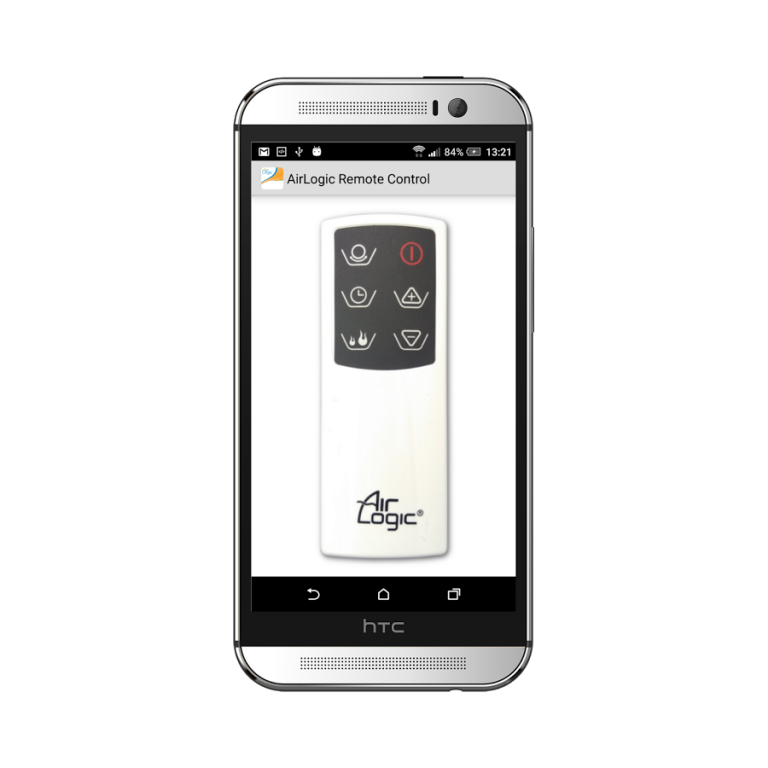Lasko AirLogic Remote Control 1.1
Paid Version
Publisher Description
★ AirLogic Remote Control ★
Lost your original AirLogic Remote control? This App is another option for controlling the AirLogic bladeless fans and heaters. Infrared remote control for AirLogic Fans and heaters. The remote control will work ONLY on smartphones with built in Infrared Blaster Hardware
like HTC One m8,m9,m9 plus etc, Samsung Galaxy S4,S5,S6.
Features:
★ Like the real remote control
★ Heptic feedback
★ Completely replaces your existing remote control
★ Remote Control Range - *10 meters LOS (See note 1)
Supported AirLogic Products:
★ AirLogic AW300
Usage:
1. Start the App AirLogic Remote control.
2. Point your Smartphone towards the AirLogic unit
3. Tap on the power button to power on the unit.
3. You can also set a ON / Off timer by tapping on the timer button
Requirements:
★ A Smartphone with a built in IR Blaster that supports the Android Consumer IR API
★ Tested on HTC One m8,m9,LG G3,Xiaomi MI4C, Samsung Galaxy S4,S5,S6 or a tablet with IR Blaster
Please do not leave negative feedback if your smarphone does not have a built in Infrared Blaster hardware.
*Note 1: Please note that if you are abaut to control a device that is located outdoor, you may have to stay close to the device in order to be able to control it as there are cases where daylight blocks infrared signals. In this case the remote control range will be reduced to 1-2 meters.
*** Need a custom remote for you products? Contact us via phone or email below. ***
About Lasko AirLogic Remote Control
Lasko AirLogic Remote Control is a paid app for Android published in the Personal Interest list of apps, part of Home & Hobby.
The company that develops Lasko AirLogic Remote Control is HWGroup Ltd.. The latest version released by its developer is 1.1.
To install Lasko AirLogic Remote Control on your Android device, just click the green Continue To App button above to start the installation process. The app is listed on our website since 2016-09-08 and was downloaded 27 times. We have already checked if the download link is safe, however for your own protection we recommend that you scan the downloaded app with your antivirus. Your antivirus may detect the Lasko AirLogic Remote Control as malware as malware if the download link to com.microcontrollerbg.airlogic is broken.
How to install Lasko AirLogic Remote Control on your Android device:
- Click on the Continue To App button on our website. This will redirect you to Google Play.
- Once the Lasko AirLogic Remote Control is shown in the Google Play listing of your Android device, you can start its download and installation. Tap on the Install button located below the search bar and to the right of the app icon.
- A pop-up window with the permissions required by Lasko AirLogic Remote Control will be shown. Click on Accept to continue the process.
- Lasko AirLogic Remote Control will be downloaded onto your device, displaying a progress. Once the download completes, the installation will start and you'll get a notification after the installation is finished.